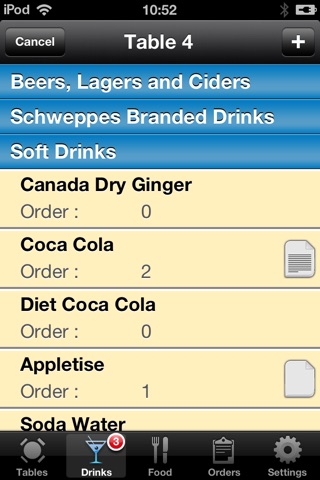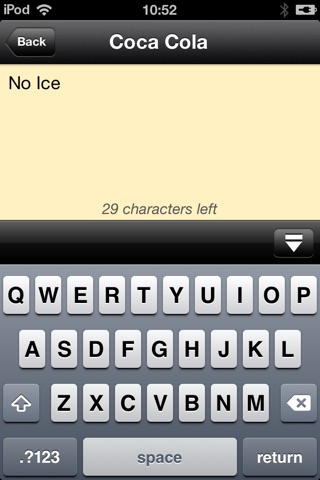Waiter Pad for Datasym is a modern handheld ordering solution that connects via WiFi to a restaurant’s hospitality system; recording and transmitting customer orders to preparation areas, as well as instantly updating the restaurants Point of Sale (DPOS).
Using an iPod touch, Waiter Pad enables restaurant staff to effortlessly capture orders while at the customer’s side allowing them to focus more on customer service rather than the journey between table and DPOS terminal simply to process orders. This saves time, both for the restaurant and for the customer, which in turn increases efficiency and enhances profitability.
APP INSTALLATION
You may download and install Waiter Pad for Datasym to your iOS device for a full feature version of the App. To help understand how Waiter Pad functions, you may connect to the Waiter Pad trial service with the following access details.
Full Operation mode
Account : 1001
Restaurant : 1002
User Name : waiterpad
User Password : waiterpad
Bar Operation mode
Account : 1001
Restaurant : 1009
User Name : waiterpad
User Password : waiterpad
Select the refresh button (top left on Settings View) to download menu etc.
A wifi connection is required to download restaurant settings and menus.
For a full, live Waiter Pad solution contact us at [email protected] for details on integrating with your existing Datasym Point of Sale solution or to discuss deploying in your restaurant, bar or club.
WAITER PAD FEATURES
Using Waiter Pad the waiter can;
• Operate in Full or Bar Operation (new) mode
• Open a table on the POS and set covers in preparation to accept orders
• From the full drink and food menus, build a customers order and submit for processing
• Manage multiple tables with easy access to a table’s current order history including time submitted for processing
• Add items to a table order during one or multiple visits to the table
• Annotate special instructions to the kitchen or bar staff against individual items when submitting an order
• Instruct the POS to prepare the bill in preparation for payment and closing of the table
• Link multiple tables to accommodate large groups under a single bill
• Mark a table as reserved
• Option to restrict a waiter’s view to just their assigned tables
• Access to Waiter Pad through user name and password authorisation
• All Waiter Pad transactions on the POS recorded against waiter name and fully integrated with POS and back office management reporting
TIP - POPUP MENU ITEMS
Select the Chargrilled Rib-Eye menu item (Char Grilled menu) to see the automatic popup menu items displayed. These may be free option or chargeable
TIP - MENU ITEM EXTRA CONTENT
Select the Whole Roasted Sea Bream menu item (Char Grilled menu) and select the info option to display additional information on that item.
REQUIREMENTS
Waiter Pad for Datasym requires a minimum of a Datasym Point of Sale system with Waiter Pad services installed and Datasyms back office menu management system.
One or more iPod touch devices. Both 3.5” and 4” devices are supported.
WiFi network to communicate between Datasym POS and Waiter Pad devices.
Datasym has a 30 year track-record of delivering innovative and cost-effective retail, hospitality and catering solutions: from single outlets to major national businesses and NHS Trusts.